Discover everything AITranslate can do — from OCR and image translation to language detection and API integration — all in one streamlined platform.
Detect the language of any input text with confidence scores.
AITranslate automatically detects the source language and returns the ISO code plus a confidence score — helpful for automated pipelines.
Credits: 1 credit per request.
{
"text": "こんにちは、世界!",
"detectedLang": "ja",
"confidence": 0.98
}
Translate plain or formatted text with optional HTML-safe output.
Fast translations between 132 supported languages. Supports auto-detect and manual source selection, and preserves markup if requested.
Credits: 2 credits per 1000 characters.
Extract text with bounding boxes or as plain text. Multi-page PDF supported.
Choose a plain text output or request full structured OCR (text + polygon coordinates). Optionally ignore logos and stamps for cleaner output.
Credits: 3 credits per page/image
{
"detectedLanguage":"en",
"pages":[
{
"ocrData":[
{
"text":"Invoice",
"vertices": [[20,30],[220,30],[220,80],[20,80]],
"confidence":0.9
}
]
}
]
}
Translate text inside images or PDF pages while preserving layout and background.
We detect text locations, translate them, and render translated text back into the image while preserving fonts and backgrounds as closely as possible.
Credits: 5 credits per page/image

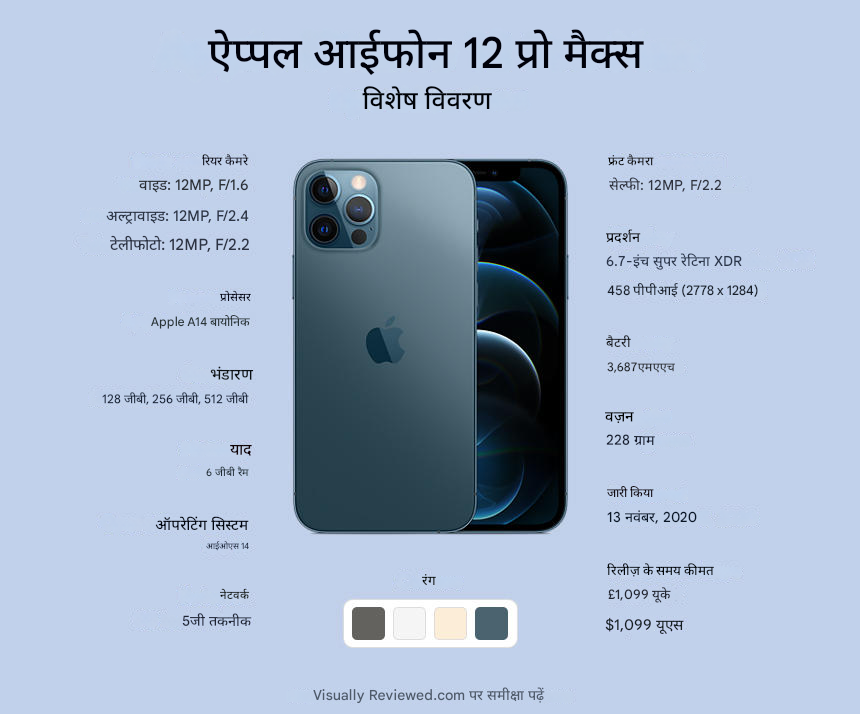
Remove text from images while preserving the background naturally.
Remove printed or handwritten text; optionally exclude logos or stamps. Uses inpainting-aware algorithms to recreate background texture.
Credits: 3 credits per image

